What is VIEW SESSION OF FIRST TIME USER GA4? Google Analytics 4 is a comprehensive system designed to provide users with a deeper insight into the ways visitors interact with their websites and apps. A useful metric in the context of Google Analytics 4 is the session data of first-time users. Tracking these first sessions allows one to perceive how new visitors behave on the website, identify patterns, and adjust the approach to improving the user experience and retention strategies. Thus, this guide will focus on defining the method to view the session data of first-time users in Google Analytics 4.
The ability to view the information
Mentioned above will be beneficial for a website owner, marketer, or any person interested in understanding how new visitors interact with their content. Ruane emphasizes that in the context of GA4, first-time users visit a website or app for the first time, as Google Analytics tracks that fact using a unique user ID or other mechanisms.
Namely, when a person visits a website, a unique identifier is created for this user. Then, using this information, GA4 determines that this is the first time that the user has found the website. Emphasis on the consideration of the session data of first-time users is justified by the intention to view how the new visitors are navigating the website. Observing their behavior during these initial sessions allows one to adjust the approach to the content available on the website, as well as improve the navigation and provide a better onboarding experience for future users.
Moreover, viewing the first session of the website and its potential opportunities to provide useful information may be beneficial for several purposes, including identifying the patterns of a more appealing to new users website and having the ability to optimize users’ first impressions.
Key takeaways:
-
You can understand what keeps a new user coming back by understanding what made them interested in the first place.
-
You also would like to know where the newcomers are coming from and get feedback about your organic search, social media, or ad efforts.
-
The more companies bid on the same keywords, the higher the cost per click they get.
-
In order to take sound actions to increase the retention rate, you should monitor the first user sessions for your domain.
GA4 was designed to take session data for first-time Users. Before you bucket data about first-timers, of course, you need to set your property, organize, code, and begin to collect session data. For the first-timers data, it will be collected automatically from the first session
How to set view session of first time user GA4 Sessions?
-
Before you can see session data for first-time users, make sure your GA4 property code is already put. To put the GA4 code you need a Property –Have you already created one?
-
If the GA4 code is set, now you can create a Google Analytics 4 property. Start from your Google Analytics account and go to your Admin panel
-
For your GA Property under account, then you have to first create one property
-
Choose as Property Type: Google Analytics 4, you can follow on-screen instructions to complete your property settings.
-
You will again, have to put the code to track your website or App at this point
-
You can also implement tracking across the devices by tracking with User-ID: More accurate user reporting
-
Session data for a single user will be counted from the first session.
Your GA4 begins to collect all the data, including the data about first-time users from their first session. To see your first-timers session data, navigate GA.
How to Set Everything Up
-
Log in to your Google Analytics account: navigate to the GA4 property which data you would like to look into.
- Analysis Hub:
in the left-handed menu you will find the so-called ‘Analysis’. This is the section where you can generate highly detailed reports based on the exact metric/s and dimension/s along which you would like to probe your data.
- Create a new analysis:
click the “+” button and choose a template that suits your needs the best. This could be a Funnel Analysis or Free Form.
In this analysis, you need to define the composition of your segment to only include data of first-time users.
This can be done as follows:
-
The “First user” dimension: in the list of dimensions find the point “First User Source”, other options that become visible are “First User Medium” and “First User Campaign”. These dimensions tell you where this first-time user came from.
-
Relevant first-time user metrics: also pull the data points like “Sessions”, “Engagement Time” and “Page Views”.
-
The right metric will come down to “Session Start” which would indicate the beginning of the session by this first-time user. Use “Include” > “First Time” and set it to “Yes” to filter only these sessions.
-
Further, you can add an unlimited amount of additional filters so that you can also measure other indicators broken down by location, device, and source, among others.
-
Create the first-time user segments by clicking on “Segments” in the analysis and then choosing “Create Segment”. Under “Segments” > “User Segment” the attribute to separate this segment by would be the “First User” attribute. Give it a name and this segment to your analysis.
Key Metrics to Monitor for First-Time User Sessions
Sessions:the total number of sessions that first-time users have had on your site. This number means the amount of new users who visited the site.
Engaged sessions:These are sessions that last ten seconds or longer or that include conversions. The other metrics are the average number of pages a customer views each time they visit your website. Use this information to understand how effective your site is at attracting new users when they visit your site.
Average session duration sessions
Bounce rate:The percentage of people who have just visited one of your sites and then left. It provides insight into new visitors to your site.
Conversion rates:The percentage of sessions from a new visitor that records one or more identifiable conversions in GA4. It shows how effectively your site is accommodating first-time users.
Average session duration sessions
- From the results of GA4, you can take the opportunity to improve the experience of new users to your website. Some of the things you can do is:
- Transparent landing pages of your own, which transform and appear to provide users with exactly what they are looking for visually.
- The improved menu allows users to find what they are looking for more quickly, but it may also require some tidying up.
Useful Tips For Engaging First-Time Users:
- Improve load times: Slow load times are often associated with high bounce rates. Make sure the website starts up quickly.
- Create a call to action: Direct new users to places where they will be able to sign up for a newsletter, download an app, or explore product pages.
- Simplify onboarding: If you have a service or app, take users through a small and helpful introduction to get them going.
Taking these steps give a great opportunity to make a better impression on first-time users. And consequently, it can increase the chances of them returning.
Summary
In conclusion, tracking first-time user sessions in GA4 can give great information about how new visitors utilize the website. With a focus on key metrics and custom reports, it is possible to look for some insights to make the user experience better. Taking time to analyze this information can help fine-tune the website to focus on the needs of first-time visitors and ultimately create a warm environment for them to return.
Leave A Comment
Fields(*) Mark Are Required